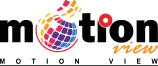Biggest Smart Gadget & SmartPhone Collection
Facebook Data Deletion Instructions
Motion View Login is your gateway to the world of seamless Facebook login experiences. We want you to know that your privacy is our top priority, and we take great care to ensure that none of your personal data is ever saved on our servers.
In alignment with Facebook's stringent policies, we are committed to providing you with the utmost control over your data. To enhance your peace of mind, we offer a User Data Deletion Callback URL and Data Deletion Instructions URL, ensuring that you have the power to manage your information effortlessly and in compliance with your preferences. Your data security and convenience are at the forefront of our mission, and we're here to make your online experience as smooth and secure as possible.
If you wish to erase your activity history within the Motion View Login App, you can effortlessly delete your information by adhering to these easy-to-follow steps:
- Step 1: Go to your Facebook Account’s “Settings & Privacy”
- Step 2: Click “Settings”
- Step 3: Then click “Security and Login”
- Step 4: Look for “Apps and Websites” and you will see all of the apps and websites you have linked with your Facebook account.
- Step 5: Search and Click “Office Holidays Login” in the search bar.
- Step 6: Scroll and click “Remove”
Motion View is the largest Eco Product importer
and Distributor in Bangladesh and now holds
the leading position in the ecosystem industry.